Overview
When you start a new year, you need to bring forward the values of your assets and liabilities from last year into the new year. MoneyBox does this automatically and keeps these brought forward balances up to date when changes are made.
MoneyBox can also recalculate all brought forward balances across all the years of your accounts staring with the first year and calculating year by year up to date.
![]()
If you need to make adjustments to last year's Income and Expenditure (I&E ) accounts to reflect receipts and payments due or in advance at the end of the year:
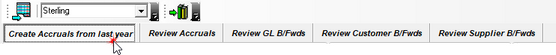 Click the Create Accruals tab.
Click the Create Accruals tab.
Use the ![]() review account button to view specific last year income and expenditure accounts.
review account button to view specific last year income and expenditure accounts.
Use the ![]() add C/Fwd button to create accruals as necessary.
add C/Fwd button to create accruals as necessary.
This creates the I&E balances in last years accounts. You must follow the procedure above to bring forward these new balances into this year's accounts.
If you need to make changes to the Income and Expenditure (I&E) accruals:
 Click the Review Accruals tab.
Click the Review Accruals tab.
Use the ![]() change C/Fwd button or the
change C/Fwd button or the ![]() delete C/Fwd button to make the necessary changes.
delete C/Fwd button to make the necessary changes.
You must follow the update B/Fwd balances procedure above to bring forward these new balances into this year's accounts.
If you need to review all the balances brought forward into this year - I&E accruals and asset and liability balances:
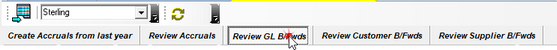 Click the Review GL B/Fwds tab.
Click the Review GL B/Fwds tab.