This shows you all your ![]() Income and Expenditure accounts at the detail level.
Income and Expenditure accounts at the detail level.
In addition to bringing forward the balances of your assets and liabilities, you may need to take account of items of Income or Expenditure from last year that really belong in this year. These items are called accruals and pre-payments.
Accruals are:
Income due but not yet received, or
Expense due but not yet paid.
Pre-payments are:
Income received in advance,or
Expense paid in advance
If you chose to create an accrual or pre-payment item, it shows in your accounts as an item carried forward from the end of last year to the beginning of this year.
This may sound a little complicated and you may well not want to bother with any such item. However the system makes it quite easy if you do decide to handle any of these accruals or pre-payments.
You can use the ![]() Review A/c function to check any or all of these accounts to see whether any accruals or pre-payment entries are needed.
Review A/c function to check any or all of these accounts to see whether any accruals or pre-payment entries are needed.
If you want to create a accrual or pre-payment to carry forward from last year, scroll the highlight bar to the relevant account and select ![]()
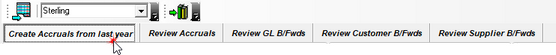
click Review Accruals to check these accruals and pre-payments that you have carried forward at the end of last year.
